ساخت بازی ستارهبری یا Star Pusher در پایتون (بخش اول)
Making Star Pusher Games with Python - Part 1

پیش گفتار
در بازی ستاره یا Star Pusher بازیکن در یک اتاق با چندین ستاره قرار دارد. بعضی از کاشی های موجود در اتاق، دارای نشان ستاره هستند. بازیکن باید بفهمد که چگونه ستاره ها را در بالای کاشی هایی با نشان ستاره قرار دهد. اگر یک دیوار یا یک ستاره دیگر در پشت آن ستاره باشد، بازیکن نمی تواند ستاره را به حرکت درآورد. اگر ستاره در گوشه ای گیر گرده باشد بازیکن نمی تواند ستاره را هل بدهد بنابراین مجبور است بازی را دوباره راه اندازی کند. هنگامی که همه ستاره ها بر روی کاشی های با نشان ستاره قرار گرفتند، آن مرحله به پایان می رسد و مرحله بعدی آغاز می شود. هر مرحله از یک شبکه دو بعدی از تصاویر کاشی ها ساخته شده است. sprite کاشی ها، تصاویری با اندازه یکسان هستند که با در کنار یکدیگر قرار گرفتن می توانند تصاویر پیچیده تری را بسازند. با ترکیب تصاویر کاشی های کف و دیوار، می توان اشکال بسیاری را ساخت.
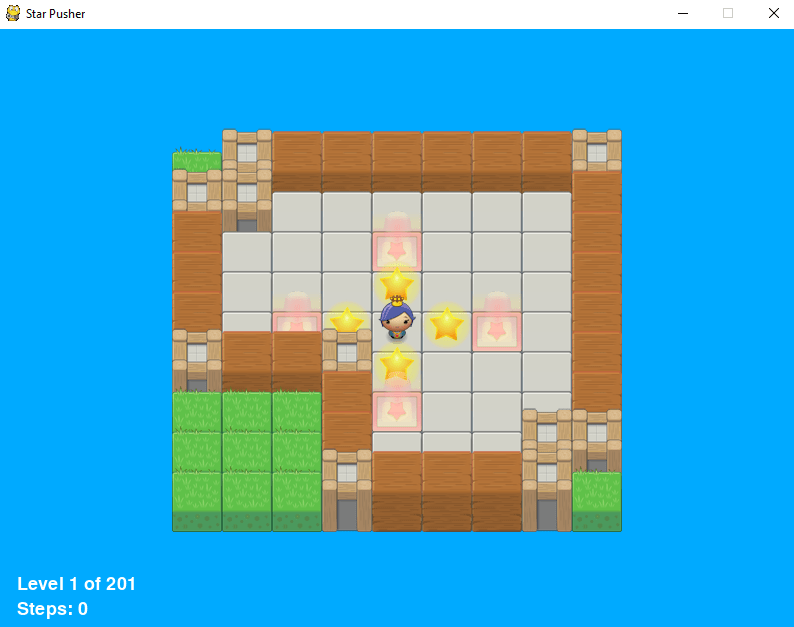
فایل مرحله ها در کد بازی گنجانده نشده است. به جای آن، می توانید فایل مرحله ها را خودتان ایجاد کرده یا می توانید آن ها را بارگیری (دانلود) کنید. یک فایل level با 201 مرحله را می توانید از http://invpy.com/starPusherLevels.txt دانلود کرد. هنگامی که برنامه Star Pusher را اجرا می کنید، مطمئن شوید که فایل level در همان پوشه فایل starpusher.py است در غیر این صورت پیام خطا زیر را دریافت خواهید کرد:
AssertionError: Cannot find the level file: starPusherLevels.txt
کد بازی
کد Star Pusher را می توانید از http://invpy.com/starpusher.py بارگیری کنید. فایل مرحله ها را می توانید از http://invpy.com/starPusherLevels.txt بارگیری کنید. کاشی ها را می توانید از http://invpy.com/starPusherImages.zip بارگیری کنید. در این بازی از اشیا map ،state و level استفاده می کنیم. این اشیا در واقع دیکشنری هستند، اما آسان تر است که از آن ها به عنوان اشیا استفاده کنید زیرا آن ها نمایان گر چیزهایی در دنیای بازی هستند. کد کامل بازی در زیر آمده است:
# Star Pusher (a Sokoban clone)
# By Al Sweigart al@inventwithpython.com
# http://inventwithpython.com/pygame
# Released under a "Simplified BSD" license
import random
import sys
import copy
import os
import pygame
from pygame.locals import *
FPS = 30 # frames per second to update the screen
WINWIDTH = 800 # width of the program's window, in pixels
WINHEIGHT = 600 # height in pixels
HALF_WINWIDTH = int(WINWIDTH / 2)
HALF_WINHEIGHT = int(WINHEIGHT / 2)
# The total width and height of each tile in pixels.
TILEWIDTH = 50
TILEHEIGHT = 85
TILEFLOORHEIGHT = 40
CAM_MOVE_SPEED = 5 # how many pixels per frame the camera moves
# The percentage of outdoor tiles that have additional
# decoration on them, such as a tree or rock.
OUTSIDE_DECORATION_PCT = 20
BRIGHTBLUE = (0, 170, 255)
WHITE = (255, 255, 255)
BGCOLOR = BRIGHTBLUE
TEXTCOLOR = WHITE
UP = 'up'
DOWN = 'down'
LEFT = 'left'
RIGHT = 'right'
def main():
global FPSCLOCK, DISPLAYSURF, IMAGESDICT, TILEMAPPING, OUTSIDEDECOMAPPING, BASICFONT, PLAYERIMAGES, currentImage
# Pygame initialization and basic set up of the global variables.
pygame.init()
FPSCLOCK = pygame.time.Clock()
# Because the Surface object stored in DISPLAYSURF was returned
# from the pygame.display.set_mode() function, this is the
# Surface object that is drawn to the actual computer screen
# when pygame.display.update() is called.
DISPLAYSURF = pygame.display.set_mode((WINWIDTH, WINHEIGHT))
pygame.display.set_caption('Star Pusher')
BASICFONT = pygame.font.Font('freesansbold.ttf', 18)
# A global dict value that will contain all the Pygame
# Surface objects returned by pygame.image.load().
IMAGESDICT = {'uncovered goal': pygame.image.load('RedSelector.png'),
'covered goal': pygame.image.load('Selector.png'),
'star': pygame.image.load('Star.png'),
'corner': pygame.image.load('Wall_Block_Tall.png'),
'wall': pygame.image.load('Wood_Block_Tall.png'),
'inside floor': pygame.image.load('Plain_Block.png'),
'outside floor': pygame.image.load('Grass_Block.png'),
'title': pygame.image.load('star_title.png'),
'solved': pygame.image.load('star_solved.png'),
'princess': pygame.image.load('princess.png'),
'boy': pygame.image.load('boy.png'),
'catgirl': pygame.image.load('catgirl.png'),
'horngirl': pygame.image.load('horngirl.png'),
'pinkgirl': pygame.image.load('pinkgirl.png'),
'rock': pygame.image.load('Rock.png'),
'short tree': pygame.image.load('Tree_Short.png'),
'tall tree': pygame.image.load('Tree_Tall.png'),
'ugly tree': pygame.image.load('Tree_Ugly.png')}
# These dict values are global, and map the character that appears
# in the level file to the Surface object it represents.
TILEMAPPING = {'x': IMAGESDICT['corner'],
'#': IMAGESDICT['wall'],
'o': IMAGESDICT['inside floor'],
' ': IMAGESDICT['outside floor']}
OUTSIDEDECOMAPPING = {'1': IMAGESDICT['rock'],
'2': IMAGESDICT['short tree'],
'3': IMAGESDICT['tall tree'],
'4': IMAGESDICT['ugly tree']}
# PLAYERIMAGES is a list of all possible characters the player can be.
# currentImage is the index of the player's current player image.
currentImage = 0
PLAYERIMAGES = [IMAGESDICT['princess'],
IMAGESDICT['boy'],
IMAGESDICT['catgirl'],
IMAGESDICT['horngirl'],
IMAGESDICT['pinkgirl']]
startScreen() # show the title screen until the user presses a key
# Read in the levels from the text file. See the readLevelsFile() for
# details on the format of this file and how to make your own levels.
levels = readLevelsFile('starPusherLevels.txt')
currentLevelIndex = 0
# The main game loop. This loop runs a single level, when the user
# finishes that level, the next/previous level is loaded.
while True: # main game loop
# Run the level to actually start playing the game:
result = runLevel(levels, currentLevelIndex)
if result in ('solved', 'next'):
# Go to the next level.
currentLevelIndex += 1
if currentLevelIndex >= len(levels):
# If there are no more levels, go back to the first one.
currentLevelIndex = 0
elif result == 'back':
# Go to the previous level.
currentLevelIndex -= 1
if currentLevelIndex < 0:
# If there are no previous levels, go to the last one.
currentLevelIndex = len(levels)-1
elif result == 'reset':
pass # Do nothing. Loop re-calls runLevel() to reset the level
def runLevel(levels, levelNum):
global currentImage
levelObj = levels[levelNum]
mapObj = decorateMap(levelObj['mapObj'], levelObj['startState']['player'])
gameStateObj = copy.deepcopy(levelObj['startState'])
mapNeedsRedraw = True # set to True to call drawMap()
levelSurf = BASICFONT.render('Level %s of %s' % (
levelNum + 1, len(levels)), 1, TEXTCOLOR)
levelRect = levelSurf.get_rect()
levelRect.bottomleft = (20, WINHEIGHT - 35)
mapWidth = len(mapObj) * TILEWIDTH
mapHeight = (len(mapObj[0]) - 1) * TILEFLOORHEIGHT + TILEHEIGHT
MAX_CAM_X_PAN = abs(HALF_WINHEIGHT - int(mapHeight / 2)) + TILEWIDTH
MAX_CAM_Y_PAN = abs(HALF_WINWIDTH - int(mapWidth / 2)) + TILEHEIGHT
levelIsComplete = False
# Track how much the camera has moved:
cameraOffsetX = 0
cameraOffsetY = 0
# Track if the keys to move the camera are being held down:
cameraUp = False
cameraDown = False
cameraLeft = False
cameraRight = False
while True: # main game loop
# Reset these variables:
playerMoveTo = None
keyPressed = False
for event in pygame.event.get(): # event handling loop
if event.type == QUIT:
# Player clicked the "X" at the corner of the window.
terminate()
elif event.type == KEYDOWN:
# Handle key presses
keyPressed = True
if event.key == K_LEFT:
playerMoveTo = LEFT
elif event.key == K_RIGHT:
playerMoveTo = RIGHT
elif event.key == K_UP:
playerMoveTo = UP
elif event.key == K_DOWN:
playerMoveTo = DOWN
# Set the camera move mode.
elif event.key == K_a:
cameraLeft = True
elif event.key == K_d:
cameraRight = True
elif event.key == K_w:
cameraUp = True
elif event.key == K_s:
cameraDown = True
elif event.key == K_n:
return 'next'
elif event.key == K_b:
return 'back'
elif event.key == K_ESCAPE:
terminate() # Esc key quits.
elif event.key == K_BACKSPACE:
return 'reset' # Reset the level.
elif event.key == K_p:
# Change the player image to the next one.
currentImage += 1
if currentImage >= len(PLAYERIMAGES):
# After the last player image, use the first one.
currentImage = 0
mapNeedsRedraw = True
elif event.type == KEYUP:
# Unset the camera move mode.
if event.key == K_a:
cameraLeft = False
elif event.key == K_d:
cameraRight = False
elif event.key == K_w:
cameraUp = False
elif event.key == K_s:
cameraDown = False
if playerMoveTo != None and not levelIsComplete:
# If the player pushed a key to move, make the move
# (if possible) and push any stars that are pushable.
moved = makeMove(mapObj, gameStateObj, playerMoveTo)
if moved:
# increment the step counter.
gameStateObj['stepCounter'] += 1
mapNeedsRedraw = True
if isLevelFinished(levelObj, gameStateObj):
# level is solved, we should show the "Solved!" image.
levelIsComplete = True
keyPressed = False
DISPLAYSURF.fill(BGCOLOR)
if mapNeedsRedraw:
mapSurf = drawMap(mapObj, gameStateObj, levelObj['goals'])
mapNeedsRedraw = False
if cameraUp and cameraOffsetY < MAX_CAM_X_PAN:
cameraOffsetY += CAM_MOVE_SPEED
elif cameraDown and cameraOffsetY > -MAX_CAM_X_PAN:
cameraOffsetY -= CAM_MOVE_SPEED
if cameraLeft and cameraOffsetX < MAX_CAM_Y_PAN:
cameraOffsetX += CAM_MOVE_SPEED
elif cameraRight and cameraOffsetX > -MAX_CAM_Y_PAN:
cameraOffsetX -= CAM_MOVE_SPEED
# Adjust mapSurf's Rect object based on the camera offset.
mapSurfRect = mapSurf.get_rect()
mapSurfRect.center = (HALF_WINWIDTH + cameraOffsetX,
HALF_WINHEIGHT + cameraOffsetY)
# Draw mapSurf to the DISPLAYSURF Surface object.
DISPLAYSURF.blit(mapSurf, mapSurfRect)
DISPLAYSURF.blit(levelSurf, levelRect)
stepSurf = BASICFONT.render('Steps: %s' % (
gameStateObj['stepCounter']), 1, TEXTCOLOR)
stepRect = stepSurf.get_rect()
stepRect.bottomleft = (20, WINHEIGHT - 10)
DISPLAYSURF.blit(stepSurf, stepRect)
if levelIsComplete:
# is solved, show the "Solved!" image until the player
# has pressed a key.
solvedRect = IMAGESDICT['solved'].get_rect()
solvedRect.center = (HALF_WINWIDTH, HALF_WINHEIGHT)
DISPLAYSURF.blit(IMAGESDICT['solved'], solvedRect)
if keyPressed:
return 'solved'
pygame.display.update() # draw DISPLAYSURF to the screen.
FPSCLOCK.tick()
def isWall(mapObj, x, y):
"""Returns True if the (x, y) position on
the map is a wall, otherwise return False."""
if x < 0 or x >= len(mapObj) or y < 0 or y >= len(mapObj[x]):
return False # x and y aren't actually on the map.
elif mapObj[x][y] in ('#', 'x'):
return True # wall is blocking
return False
def decorateMap(mapObj, startxy):
"""Makes a copy of the given map object and modifies it.
Here is what is done to it:
* Walls that are corners are turned into corner pieces.
* The outside/inside floor tile distinction is made.
* Tree/rock decorations are randomly added to the outside tiles.
Returns the decorated map object."""
startx, starty = startxy # Syntactic sugar
# Copy the map object so we don't modify the original passed
mapObjCopy = copy.deepcopy(mapObj)
# Remove the non-wall characters from the map data
for x in range(len(mapObjCopy)):
for y in range(len(mapObjCopy[0])):
if mapObjCopy[x][y] in ('$', '.', '@', '+', '*'):
mapObjCopy[x][y] = ' '
# Flood fill to determine inside/outside floor tiles.
floodFill(mapObjCopy, startx, starty, ' ', 'o')
# Convert the adjoined walls into corner tiles.
for x in range(len(mapObjCopy)):
for y in range(len(mapObjCopy[0])):
if mapObjCopy[x][y] == '#':
if (isWall(mapObjCopy, x, y-1) and isWall(mapObjCopy, x+1, y)) or \
(isWall(mapObjCopy, x+1, y) and isWall(mapObjCopy, x, y+1)) or \
(isWall(mapObjCopy, x, y+1) and isWall(mapObjCopy, x-1, y)) or \
(isWall(mapObjCopy, x-1, y) and isWall(mapObjCopy, x, y-1)):
mapObjCopy[x][y] = 'x'
elif mapObjCopy[x][y] == ' ' and random.randint(0, 99) < OUTSIDE_DECORATION_PCT:
mapObjCopy[x][y] = random.choice(
list(OUTSIDEDECOMAPPING.keys()))
return mapObjCopy
def isBlocked(mapObj, gameStateObj, x, y):
"""Returns True if the (x, y) position on the map is
blocked by a wall or star, otherwise return False."""
if isWall(mapObj, x, y):
return True
elif x < 0 or x >= len(mapObj) or y < 0 or y >= len(mapObj[x]):
return True # x and y aren't actually on the map.
elif (x, y) in gameStateObj['stars']:
return True # a star is blocking
return False
def makeMove(mapObj, gameStateObj, playerMoveTo):
"""Given a map and game state object, see if it is possible for the
player to make the given move. If it is, then change the player's
position (and the position of any pushed star). If not, do nothing.
Returns True if the player moved, otherwise False."""
# Make sure the player can move in the direction they want.
playerx, playery = gameStateObj['player']
# This variable is "syntactic sugar". Typing "stars" is more
# readable than typing "gameStateObj['stars']" in our code.
stars = gameStateObj['stars']
# The code for handling each of the directions is so similar aside
# from adding or subtracting 1 to the x/y coordinates. We can
# simplify it by using the xOffset and yOffset variables.
if playerMoveTo == UP:
xOffset = 0
yOffset = -1
elif playerMoveTo == RIGHT:
xOffset = 1
yOffset = 0
elif playerMoveTo == DOWN:
xOffset = 0
yOffset = 1
elif playerMoveTo == LEFT:
xOffset = -1
yOffset = 0
# See if the player can move in that direction.
if isWall(mapObj, playerx + xOffset, playery + yOffset):
return False
else:
if (playerx + xOffset, playery + yOffset) in stars:
# There is a star in the way, see if the player can push it.
if not isBlocked(mapObj, gameStateObj, playerx + (xOffset*2), playery + (yOffset*2)):
# Move the star.
ind = stars.index((playerx + xOffset, playery + yOffset))
stars[ind] = (stars[ind][0] + xOffset, stars[ind][1] + yOffset)
else:
return False
# Move the player upwards.
gameStateObj['player'] = (playerx + xOffset, playery + yOffset)
return True
def startScreen():
"""Display the start screen (which has the title and instructions)
until the player presses a key. Returns None."""
# Position the title image.
titleRect = IMAGESDICT['title'].get_rect()
topCoord = 50 # topCoord tracks where to position the top of the text
titleRect.top = topCoord
titleRect.centerx = HALF_WINWIDTH
topCoord += titleRect.height
# Unfortunately, Pygame's font & text system only shows one line at
# a time, so we can't use strings with \n newline characters in them.
# So we will use a list with each line in it.
instructionText = ['Push the stars over the marks.',
'Arrow keys to move, WASD for camera control, P to change character.',
'Backspace to reset level, Esc to quit.',
'N for next level, B to go back a level.']
# Start with drawing a blank color to the entire window:
DISPLAYSURF.fill(BGCOLOR)
# Draw the title image to the window:
DISPLAYSURF.blit(IMAGESDICT['title'], titleRect)
# Position and draw the text.
for i in range(len(instructionText)):
instSurf = BASICFONT.render(instructionText[i], 1, TEXTCOLOR)
instRect = instSurf.get_rect()
topCoord += 10 # 10 pixels will go in between each line of text.
instRect.top = topCoord
instRect.centerx = HALF_WINWIDTH
topCoord += instRect.height # Adjust for the height of the line.
DISPLAYSURF.blit(instSurf, instRect)
while True: # Main loop for the start screen.
for event in pygame.event.get():
if event.type == QUIT:
terminate()
elif event.type == KEYDOWN:
if event.key == K_ESCAPE:
terminate()
return # user has pressed a key, so return.
# Display the DISPLAYSURF contents to the actual screen.
pygame.display.update()
FPSCLOCK.tick()
def readLevelsFile(filename):
assert os.path.exists(
filename), 'Cannot find the level file: %s' % (filename)
mapFile = open(filename, 'r')
# Each level must end with a blank line
content = mapFile.readlines() + ['\r\n']
mapFile.close()
levels = [] # Will contain a list of level objects.
levelNum = 0
mapTextLines = [] # contains the lines for a single level's map.
mapObj = [] # the map object made from the data in mapTextLines
for lineNum in range(len(content)):
# Process each line that was in the level file.
line = content[lineNum].rstrip('\r\n')
if ';' in line:
# Ignore the ; lines, they're comments in the level file.
line = line[:line.find(';')]
if line != '':
# This line is part of the map.
mapTextLines.append(line)
elif line == '' and len(mapTextLines) > 0:
# A blank line indicates the end of a level's map in the file.
# Convert the text in mapTextLines into a level object.
# Find the longest row in the map.
maxWidth = -1
for i in range(len(mapTextLines)):
if len(mapTextLines[i]) > maxWidth:
maxWidth = len(mapTextLines[i])
# Add spaces to the ends of the shorter rows. This
# ensures the map will be rectangular.
for i in range(len(mapTextLines)):
mapTextLines[i] += ' ' * (maxWidth - len(mapTextLines[i]))
# Convert mapTextLines to a map object.
for x in range(len(mapTextLines[0])):
mapObj.append([])
for y in range(len(mapTextLines)):
for x in range(maxWidth):
mapObj[x].append(mapTextLines[y][x])
# Loop through the spaces in the map and find the @, ., and $
# characters for the starting game state.
startx = None # The x and y for the player's starting position
starty = None
goals = [] # list of (x, y) tuples for each goal.
stars = [] # list of (x, y) for each star's starting position.
for x in range(maxWidth):
for y in range(len(mapObj[x])):
if mapObj[x][y] in ('@', '+'):
# '@' is player, '+' is player & goal
startx = x
starty = y
if mapObj[x][y] in ('.', '+', '*'):
# '.' is goal, '*' is star & goal
goals.append((x, y))
if mapObj[x][y] in ('$', '*'):
# '$' is star
stars.append((x, y))
# Basic level design sanity checks:
assert startx != None and starty != None, 'Level %s (around line %s) in %s is missing a "@" or "+" to mark the start point.' % (
levelNum+1, lineNum, filename)
assert len(goals) > 0, 'Level %s (around line %s) in %s must have at least one goal.' % (
levelNum+1, lineNum, filename)
assert len(stars) >= len(goals), 'Level %s (around line %s) in %s is impossible to solve. It has %s goals but only %s stars.' % (
levelNum+1, lineNum, filename, len(goals), len(stars))
# Create level object and starting game state object.
gameStateObj = {'player': (startx, starty),
'stepCounter': 0,
'stars': stars}
levelObj = {'width': maxWidth,
'height': len(mapObj),
'mapObj': mapObj,
'goals': goals,
'startState': gameStateObj}
levels.append(levelObj)
# Reset the variables for reading the next map.
mapTextLines = []
mapObj = []
gameStateObj = {}
levelNum += 1
return levels
def floodFill(mapObj, x, y, oldCharacter, newCharacter):
"""Changes any values matching oldCharacter on the map object to
newCharacter at the (x, y) position, and does the same for the
positions to the left, right, down, and up of (x, y), recursively."""
# In this game, the flood fill algorithm creates the inside/outside
# floor distinction. This is a "recursive" function.
# For more info on the Flood Fill algorithm, see:
# http://en.wikipedia.org/wiki/Flood_fill
if mapObj[x][y] == oldCharacter:
mapObj[x][y] = newCharacter
if x < len(mapObj) - 1 and mapObj[x+1][y] == oldCharacter:
floodFill(mapObj, x+1, y, oldCharacter, newCharacter) # call right
if x > 0 and mapObj[x-1][y] == oldCharacter:
floodFill(mapObj, x-1, y, oldCharacter, newCharacter) # call left
if y < len(mapObj[x]) - 1 and mapObj[x][y+1] == oldCharacter:
floodFill(mapObj, x, y+1, oldCharacter, newCharacter) # call down
if y > 0 and mapObj[x][y-1] == oldCharacter:
floodFill(mapObj, x, y-1, oldCharacter, newCharacter) # call up
def drawMap(mapObj, gameStateObj, goals):
"""Draws the map to a Surface object, including the player and
stars. This function does not call pygame.display.update(), nor
does it draw the "Level" and "Steps" text in the corner."""
# mapSurf will be the single Surface object that the tiles are drawn
# on, so that it is easy to position the entire map on the DISPLAYSURF
# Surface object. First, the width and height must be calculated.
mapSurfWidth = len(mapObj) * TILEWIDTH
mapSurfHeight = (len(mapObj[0]) - 1) * TILEFLOORHEIGHT + TILEHEIGHT
mapSurf = pygame.Surface((mapSurfWidth, mapSurfHeight))
mapSurf.fill(BGCOLOR) # start with a blank color on the surface.
# Draw the tile sprites onto this surface.
for x in range(len(mapObj)):
for y in range(len(mapObj[x])):
spaceRect = pygame.Rect(
(x * TILEWIDTH, y * TILEFLOORHEIGHT, TILEWIDTH, TILEHEIGHT))
if mapObj[x][y] in TILEMAPPING:
baseTile = TILEMAPPING[mapObj[x][y]]
elif mapObj[x][y] in OUTSIDEDECOMAPPING:
baseTile = TILEMAPPING[' ']
# First draw the base ground/wall tile.
mapSurf.blit(baseTile, spaceRect)
if mapObj[x][y] in OUTSIDEDECOMAPPING:
# Draw any tree/rock decorations that are on this tile.
mapSurf.blit(OUTSIDEDECOMAPPING[mapObj[x][y]], spaceRect)
elif (x, y) in gameStateObj['stars']:
if (x, y) in goals:
# A goal AND star are on this space, draw goal first.
mapSurf.blit(IMAGESDICT['covered goal'], spaceRect)
# Then draw the star sprite.
mapSurf.blit(IMAGESDICT['star'], spaceRect)
elif (x, y) in goals:
# Draw a goal without a star on it.
mapSurf.blit(IMAGESDICT['uncovered goal'], spaceRect)
# Last draw the player on the board.
if (x, y) == gameStateObj['player']:
# Note: The value "currentImage" refers
# to a key in "PLAYERIMAGES" which has the
# specific player image we want to show.
mapSurf.blit(PLAYERIMAGES[currentImage], spaceRect)
return mapSurf
def isLevelFinished(levelObj, gameStateObj):
"""Returns True if all the goals have stars in them."""
for goal in levelObj['goals']:
if goal not in gameStateObj['stars']:
# Found a space with a goal but no star on it.
return False
return True
def terminate():
pygame.quit()
sys.exit()
if __name__ == '__main__':
main()
open('foobar.txt')
متغیرهای TILEWIDTH و TILEHEIGHT نشان می دهد که هر یک کدام از کاشی ها 50 پیکسل طول و 85 پیکسل عرض دارند. اما، این کاشی ها هنگام کشیدن روی صفحه با یکدیگر همپوشانی دارند. TILEFLOORHEIGHT نشان دهنده این است که بعضی از کاشی های کف 45 پیکسل عرض دارند. در این جا تصویری از کف زمین بازی آمده است :
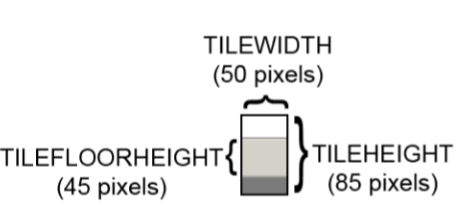
گاهی اوقات به کاشی های چمن که در خارج از اتاق یک مرحله خاص از بازی هستند تزئینات اضافی افزوده می شود (مانند درختان یا سنگ ها). ثابت OUTSIDE_DECORATION_PCT نشان می دهد که چه درصدی از این کاشی ها به طور تصادفی دارای این تزئینات خواهند بود.
def main():
global FPSCLOCK, DISPLAYSURF, IMAGESDICT, TILEMAPPING, OUTSIDEDECOMAPPING, BASICFONT, PLAYERIMAGES, currentImage
# Pygame initialization and basic set up of the global variables.
pygame.init()
FPSCLOCK = pygame.time.Clock()
# Because the Surface object stored in DISPLAYSURF was returned
# from the pygame.display.set_mode() function, this is the
# Surface object that is drawn to the actual computer screen
# when pygame.display.update() is called.
DISPLAYSURF = pygame.display.set_mode((WINWIDTH, WINHEIGHT))
pygame.display.set_caption('Star Pusher')
BASICFONT = pygame.font.Font('freesansbold.ttf', 18)
کدهای بالا تنظیمات معمول Pygame است که در آغاز برنامه می آید.
# A global dict value that will contain all the Pygame
# Surface objects returned by pygame.image.load().
IMAGESDICT = {'uncovered goal': pygame.image.load('RedSelector.png'),
'covered goal': pygame.image.load('Selector.png'),
'star': pygame.image.load('Star.png'),
'corner': pygame.image.load('Wall_Block_Tall.png'),
'wall': pygame.image.load('Wood_Block_Tall.png'),
'inside floor': pygame.image.load('Plain_Block.png'),
'outside floor': pygame.image.load('Grass_Block.png'),
'title': pygame.image.load('star_title.png'),
'solved': pygame.image.load('star_solved.png'),
'princess': pygame.image.load('princess.png'),
'boy': pygame.image.load('boy.png'),
'catgirl': pygame.image.load('catgirl.png'),
'horngirl': pygame.image.load('horngirl.png'),
'pinkgirl': pygame.image.load('pinkgirl.png'),
'rock': pygame.image.load('Rock.png'),
'short tree': pygame.image.load('Tree_Short.png'),
'tall tree': pygame.image.load('Tree_Tall.png'),
'ugly tree': pygame.image.load('Tree_Ugly.png')}
IMAGESDICT یک دیکشنری است که همه تصاویر بارگذاری شده در آن ذخیره می شوند. با این کار استفاده از آن در سایر توابع آسان تر می شود، زیرا آن را به صورت یک متغیر سراسری تعریف می کنیم. اگر هرکدام از این تصاویر را در متغیرهای جداگانه ذخیره کنیم، لازم است که 18 متغیر (برای 18 تصویر استفاده شده در این بازی) داشته باشیم.کار کردن با دیکشنری که شامل همه اشیا Surface با تصاویر آن ها باشد، آسان تر است.
# These dict values are global, and map the character that appears
# in the level file to the Surface object it represents.
TILEMAPPING = {'x': IMAGESDICT['corner'],
'#': IMAGESDICT['wall'],
'o': IMAGESDICT['inside floor'],
' ': IMAGESDICT['outside floor']}
ساختمان داده map (نقشه) یک آرایه 2 بعدی از رشته های تک کاراکتری است. دیکشنری TILEMAPPING کاراکترهای استفاده شده در این ساختمان داده را، به تصاویری که این کاراکترها نشان می دهند پیوند می دهد. (در تابع drawMap بیش تر توضیح خواهم داد.)
OUTSIDEDECOMAPPING = {'1': IMAGESDICT['rock'],
'2': IMAGESDICT['short tree'],
'3': IMAGESDICT['tall tree'],
'4': IMAGESDICT['ugly tree']}
OUTSIDEDECOMAPPING هم چنین یک دیکشنری است که کاراکترهای استفاده شده در ساختمان داده map را به تصاویر بارگذاری شده پیوند می دهد. تصاویر تزئینات بیرونی در بالا کاشی ها کشیده می شوند.
# PLAYERIMAGES is a list of all possible characters the player can be.
# currentImage is the index of the player's current player image.
currentImage = 0
PLAYERIMAGES = [IMAGESDICT['princess'],
IMAGESDICT['boy'],
IMAGESDICT['catgirl'],
IMAGESDICT['horngirl'],
IMAGESDICT['pinkgirl']]
لیست PLAYERIMAGES تصاویر استفاده شده برای بازیکن را ذخیره می کند. متغیر currentImage اندیس بازیکن فعلی انتخاب شده را ردیابی می کند. به عنوان نمونه، هنگامی که currentImage روی 0 تنظیم می شود، PLAYERIMAGES[0]، که تصویر بازیکن princess یا شاهزاده خانم است، روی صفحه نمایش نشان داده می شود. تابع startScreen صفحه نمایش آغازین را تا زمانی که بازیکن کلیدی را فشار ندهد نشان می دهد. هنگامی که بازیکن یک کلید را فشار می دهد، تابع startScreen برمی گردد و سپس مرحله ها را از فایل level می خواند.
# The main game loop. This loop runs a single level, when the user
# finishes that level, the next/previous level is loaded.
while True: # main game loop
# Run the level to actually start playing the game:
result = runLevel(levels, currentLevelIndex)
تابع runLevel همه کارهای مربوط به بازی را بر عهده دارد. لیستی از اشیا level و اندیس مرحله ای که باید اجرا شود به آن فرستاده می شود. وقتی بازیکن مرحله ای را تمام کرد، تابع runLevel یکی از رشته های زیر را برمی گرداند: "solved" (اگر بازیکن همه ستاره ها را روی اهداف قرار داده باشد)، "next" (اگر بازیکن بخواهد به مرحله دیگری برود)، "back" (اگر بازیکن بخواهد به مرحله قبلی بازگزدد) و "reset" (اگر بازیکن بخواهد دوباره مرحله فعلی را دوباره شروع کند).
if result in ('solved', 'next'):
# Go to the next level.
currentLevelIndex += 1
if currentLevelIndex >= len(levels):
# If there are no more levels, go back to the first one.
currentLevelIndex = 0
elif result == 'back':
# Go to the previous level.
currentLevelIndex -= 1
if currentLevelIndex < 0:
# If there are no previous levels, go to the last one.
currentLevelIndex = len(levels)-1
اگر runLevel رشته های 'solved' یا 'next' را برگرداند، باید یک مرحله بالاتر رویم. اگر این کار شماره مرحله یعنی LevelNum را از تعداد کل مراحلی که داریم بالاتر ببرد، levelNum با 0 مقدار دهی می شود. اگر 'back' برگرداننده شود وارونه این کار انجام می شود، یعنی شماره مرحله 1 اندازه كاهش می یابد. اگر این کار باعث منفی شدن شماره مرحله شود، LevelNum را با شماره آخرین مرحله مقدار دهی می کنیم كه برابر len(levels)-1 است.
elif result == 'reset':
pass # Do nothing. Loop re-calls runLevel() to reset the level
اگر مقدار برگشتی 'reset' باشد، کد هیچ کاری نمی کند. عبارت pass هیچ کاری نمی کند (مانند یک comment یا توضیح)، اما نوشتن آن لازم است زیرا مفسر پایتون انتظار یک خط تو رفته را پس از elif دارد. می توانیم خطوط 119 و 120 را از کد به طور کامل حذف کنیم، و برنامه هنوز هم به همین صورت کار می کند. دلیل این که ما آن را در این جا گذاشته ایم برای افزایش خوانایی برنامه است، به طوری که اگر پسان تر تغییراتی در کد ایجاد کردیم، فراموش نکنیم که runLevel هم چنین می تواند رشته 'reset' را برگرداند.
def runLevel(levels, levelNum):
global currentImage
levelObj = levels[levelNum]
mapObj = decorateMap(levelObj['mapObj'], levelObj['startState']['player'])
gameStateObj = copy.deepcopy(levelObj['startState'])
لیست level ها دربردارنده همه اشیا سطحی است که از فایل level بارگذاری شده اند. شی level برای مرحله کنونی (همان چیزی است که levelNum روی آن تنظیم شده است) و در متغیر levelObj ذخیره می شود. یک شی map (که باعث تمایز بین کاشی های داخلی و خارجی می شود و کاشی های فضای باز را با درختان و سنگ ها تزئین می کند) از تابع decorateMap استفاده می کند. برای ردیابی وضعیت بازی در حالی که بازیکن در این مرحله بازی می کند، یک کپی از شی وضعیت بازی که در سطح Obj ذخیره می شود، با استفاده از تابع copy.deepcopy ساخته می شود. کپی شی وضعیت بازی به این دلیل ساخته شده است که شی وضعیت بازی ذخیره شده در levelObj['startState'] بیانگر وضعیت بازی در همان ابتدای مرحله است و ما نمی خواهیم این مورد را تغییر دهیم. در غیر این صورت، در صورت شروع مجدد مرحله، وضعیت بازی برای آن مرحله از بین می رود.
تابع copy.deepcopy به این دلیل استفاده می شود که شی وضعیت بازی( game state object) یک دیکشنری است که خود دارای یک تاپل است. از نظر فنی، دیکشنری مرجع هایی به تاپل دارد. (مرجع ها در http://invpy.com/references توضیح داده شده اند.) با استفاده از یک دستور انتساب برای به دست آوردن یک کپی از دیکشنری، در واقع یک کپی از مرجع ها را به دست می آوریم اما به مقادیری که به آن ها اشاره می کند دیگر دست یابی نداریم، به طوری که هم کپی و هم دیکشنری اصلی هنوز به همان تاپل ها اشاره دارند. تابع copy.deepcopy با تهیه کپی هایی از تاپل های واقعی در دیکشنری، این مشکل را حل می کند. به این ترتیب می توانیم تضمین کنیم که تغییر یک دیکشنری بر دیکشنری دیگر تاثیر نمی گذارد.
mapNeedsRedraw = True # set to True to call drawMap()
levelSurf = BASICFONT.render('Level %s of %s' % (
levelNum + 1, len(levels)), 1, TEXTCOLOR)
levelRect = levelSurf.get_rect()
levelRect.bottomleft = (20, WINHEIGHT - 35)
mapWidth = len(mapObj) * TILEWIDTH
mapHeight = (len(mapObj[0]) - 1) * TILEFLOORHEIGHT + TILEHEIGHT
MAX_CAM_X_PAN = abs(HALF_WINHEIGHT - int(mapHeight / 2)) + TILEWIDTH
MAX_CAM_Y_PAN = abs(HALF_WINWIDTH - int(mapWidth / 2)) + TILEHEIGHT
levelIsComplete = False
# Track how much the camera has moved:
cameraOffsetX = 0
cameraOffsetY = 0
# Track if the keys to move the camera are being held down:
cameraUp = False
cameraDown = False
cameraLeft = False
cameraRight = False
متغیرهای بیشتری در شروع یک مرحله تعیین می شوند. متغیرهای mapWidth و mapHeight اندازه نقشه ها به پیکسل هستند. محاسبه ها برای mapHeight کمی پیچیده است زیرا کاشی ها بر یکدیگر همپوشانی دارند. فقط ردیف پایین کاشی ها دارای ارتفاع کامل است که مربوط به قسمت TILEHEIGHT است. تمام سطرهای دیگر از کاشی ها (که به دارای مقدار (len(mapObj[0]) - 1) است کمی با یکدیگر همپوشانی دارند. این بدان معنی است که آن ها فقط به اندازه (TILEHEIGHT - TILEFLOORHEIGHT) ارتفاع دارند. دوربین موجود در Star Pusher را می توان به طور مستقل از بازیکن در نقشه حرکت داد. به همین دلیل دوربین به مجموعه متغیرهای متحرک یا "moving" خود نیاز دارد: cameraUp، cameraDown، cameraLeft و cameraRight. متغیرهای cameraOffsetX و cameraOffsetY موقعیت دوربین را ردیابی می کنند.
while True: # main game loop
# Reset these variables:
playerMoveTo = None
keyPressed = False
for event in pygame.event.get(): # event handling loop
if event.type == QUIT:
# Player clicked the "X" at the corner of the window.
terminate()
متغیر playerMoveTo بر روی ثابت direction تنظیم می شود. این ثابت همان جایی است که بازیکن قصد دارد شاهزاده خانم را به آن جا ببرد. اگر کلیدی در طول تکرار حلقه بازی فشرده شده باشد، متغیر keyPressed آن را بررسی می کند. این متغیر پسان تر هنگامی که بازیکن مرحله را حل کرد، بررسی می شود.
elif event.type == KEYDOWN:
# Handle key presses
keyPressed = True
if event.key == K_LEFT:
playerMoveTo = LEFT
elif event.key == K_RIGHT:
playerMoveTo = RIGHT
elif event.key == K_UP:
playerMoveTo = UP
elif event.key == K_DOWN:
playerMoveTo = DOWN
# Set the camera move mode.
elif event.key == K_a:
cameraLeft = True
elif event.key == K_d:
cameraRight = True
elif event.key == K_w:
cameraUp = True
elif event.key == K_s:
cameraDown = True
elif event.key == K_n:
return 'next'
elif event.key == K_b:
return 'back'
elif event.key == K_ESCAPE:
terminate() # Esc key quits.
elif event.key == K_BACKSPACE:
return 'reset' # Reset the level.
elif event.key == K_p:
# Change the player image to the next one.
currentImage += 1
if currentImage >= len(PLAYERIMAGES):
# After the last player image, use the first one.
currentImage = 0
mapNeedsRedraw = True
elif event.type == KEYUP:
# Unset the camera move mode.
if event.key == K_a:
cameraLeft = False
elif event.key == K_d:
cameraRight = False
elif event.key == K_w:
cameraUp = False
elif event.key == K_s:
cameraDown = False
کد زیر برای هنگامی است که چندین کلید با هم فشرده شوند:
if playerMoveTo != None and not levelIsComplete:
# If the player pushed a key to move, make the move
# (if possible) and push any stars that are pushable.
moved = makeMove(mapObj, gameStateObj, playerMoveTo)
if moved:
# increment the step counter.
gameStateObj['stepCounter'] += 1
mapNeedsRedraw = True
if isLevelFinished(levelObj, gameStateObj):
# level is solved, we should show the "Solved!" image.
levelIsComplete = True
keyPressed = False
اگر متغیر playerMoveTo دارای مقدار None نباشد، می دانیم بازیکن قصد دارد حرکت کند. فراخوانی makeMove تغییر مختصات XY بازیکن در gameStateObj و هم چنین هل دادن هر ستاره را کنترل می کند. مقدار برگشتی makeMove در moved ذخیره می شود. اگر این مقدار True باشد، شخصیت بازیکن در آن جهت منتقل می شود. اگر مقدار False باشد، پس بازیکن باید ستاره را به پشت یک دیوار یا چیزی که در پشت آن چیزی است، حرکت داده باشد. در این حالت، بازیکن نمی تواند حرکت کند و هیچ چیز در نقشه تغییر نمی کند.
DISPLAYSURF.fill(BGCOLOR)
if mapNeedsRedraw:
mapSurf = drawMap(mapObj, gameStateObj, levelObj['goals'])
mapNeedsRedraw = False
نیازی نیست که نقشه در هر تکرار حلقه دوباره کشیده شود. در واقع، این برنامه به اندازه کافی پیچیده است که انجام این کار می تواند باعث کندی جزئی (اما قابل توجه) در بازی شود. نقشه فقط هنگامی باید تغییر کند که چیزی تغییر کرده باشد (مانند بازیکن حرکت کرده باشد یا ستاره هل داده شده باشد). بنابراین هنگامی که متغیر mapNeedsRedraw روی True تنظیم شده است، شی Surface در متغیر MapSurf فقط با یک فراخوانی تابع drawMap به روز می شود.پس از کشیده شدن نقشه در خط 225، متغیر MapNeedsRedraw روی False تنظیم می شود. اگر می خواهید ببینید که با هر تکرار حلقه، چگونه بازی کند می شود، خط 226 را comment کنید و برنامه را دوباره اجرا کنید. متوجه خواهید شد که حرکت دوربین به طرز قابل ملاحظه ای کندتر می شود.
if cameraUp and cameraOffsetY < MAX_CAM_X_PAN:
cameraOffsetY += CAM_MOVE_SPEED
elif cameraDown and cameraOffsetY > -MAX_CAM_X_PAN:
cameraOffsetY -= CAM_MOVE_SPEED
if cameraLeft and cameraOffsetX < MAX_CAM_Y_PAN:
cameraOffsetX += CAM_MOVE_SPEED
elif cameraRight and cameraOffsetX > -MAX_CAM_Y_PAN:
cameraOffsetX -= CAM_MOVE_SPEED
اگر متغیرهای movement یا حرکت دوربین روی True تنظیم شده باشند و دوربین گذشته نباشد مرزها توسط MAX_CAM_X_PAN و MAX_CAM_Y_PAN تعیین می شود، سپس مکان دوربین (ذخیره شده در cameraOffsetX و cameraOffsetY) باید توسط پیکسل های CAM_MOVE_SPEED حرکت کند.توجه داشته باشید برای حرکت دوربین در بالا و پایین، در خطوط 228 و 230 و در خطوط 232 و 234 عبارت if و elif وجود دارد. از این طریق کاربر می تواند دوربین را به طور همان زمان به صورت عمودی و افقی حرکت دهد. اگر خط 232 elif باشد، این کار ممکن نیست.
# Adjust mapSurf's Rect object based on the camera offset.
mapSurfRect = mapSurf.get_rect()
mapSurfRect.center = (HALF_WINWIDTH + cameraOffsetX,
HALF_WINHEIGHT + cameraOffsetY)
# Draw mapSurf to the DISPLAYSURF Surface object.
DISPLAYSURF.blit(mapSurf, mapSurfRect)
DISPLAYSURF.blit(levelSurf, levelRect)
stepSurf = BASICFONT.render('Steps: %s' % (
gameStateObj['stepCounter']), 1, TEXTCOLOR)
stepRect = stepSurf.get_rect()
stepRect.bottomleft = (20, WINHEIGHT - 10)
DISPLAYSURF.blit(stepSurf, stepRect)
if levelIsComplete:
# is solved, show the "Solved!" image until the player
# has pressed a key.
solvedRect = IMAGESDICT['solved'].get_rect()
solvedRect.center = (HALF_WINWIDTH, HALF_WINHEIGHT)
DISPLAYSURF.blit(IMAGESDICT['solved'], solvedRect)
if keyPressed:
return 'solved'
pygame.display.update() # draw DISPLAYSURF to the screen.
FPSCLOCK.tick()
خطوط 237 تا 261 دوربین را جا دهی می کنند و نقشه و سایر گرافیک ها را در شی نمایش سطح می کشند. اگر مرحله حل شود، نمودار گرافیک پیروزی نیز در بالای هر چیز دیگری ترسیم می شود. اگر کاربر در طی این تکرار، یک کلید را فشار داده باشد، متغیر keyPress را روی True تنظیم می شود سپس در این مرحله تابع runLevel برمی گردد.
def isWall(mapObj, x, y):
"""Returns True if the (x, y) position on
the map is a wall, otherwise return False."""
if x < 0 or x >= len(mapObj) or y < 0 or y >= len(mapObj[x]):
return False # x and y aren't actually on the map.
elif mapObj[x][y] in ('#', 'x'):
return True # wall is blocking
return False
اگر دیواری در مختصات XY وجود داشته باشد، تابع isWall مقدار True را بر می گرداند. اشیا Wall به صورت 'x' یا '#' در شی map نشان داده می شوند.
def decorateMap(mapObj, startxy):
"""Makes a copy of the given map object and modifies it.
Here is what is done to it:
* Walls that are corners are turned into corner pieces.
* The outside/inside floor tile distinction is made.
* Tree/rock decorations are randomly added to the outside tiles.
Returns the decorated map object."""
startx, starty = startxy # Syntactic sugar
# Copy the map object so we don't modify the original passed
mapObjCopy = copy.deepcopy(mapObj)
تابع decorateMap ساختمان داده mapObj را تغییر می دهد، تا همان طور که در فایل map ساده به نظر می رسد نباشد. سه چیز که تابع decorateMap آن ها را تغییر می دهد در توضیحات بالای تابع آمده است.
# Remove the non-wall characters from the map data
for x in range(len(mapObjCopy)):
for y in range(len(mapObjCopy[0])):
if mapObjCopy[x][y] in ('$', '.', '@', '+', '*'):
mapObjCopy[x][y] = ' '
شی نقشه دارای شخصیت هایی است که نشان دهنده موقعیت بازیکن، گل ها و ستاره ها هستند. این ها برای شی map ضروری هستند.پس از خوانده شدن فایل map آن ها در ساختمان های داده دیگر ذخیره می شوند.
# Flood fill to determine inside/outside floor tiles. floodFill(mapObjCopy, startx, starty, ' ', 'o')
تابع floodFill همه کاشی های داخل دیوارها را از کاراکتر ' ' به 'o' تغییر می دهد. این کار را با استفاده از یک مفهوم برنامه نویسی به نام بازگشت انجام می دهد، که در بخش "توابع بازگشتی" در این فصل توضیح داده شده است.
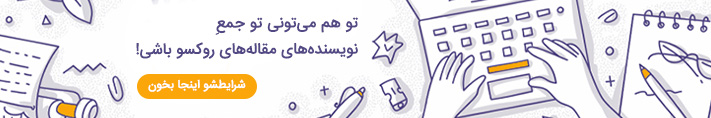





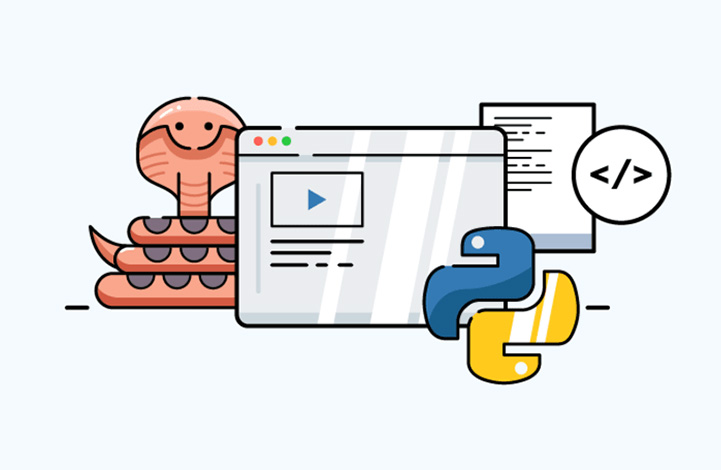



در این قسمت، به پرسشهای تخصصی شما دربارهی محتوای مقاله پاسخ داده نمیشود. سوالات خود را اینجا بپرسید.